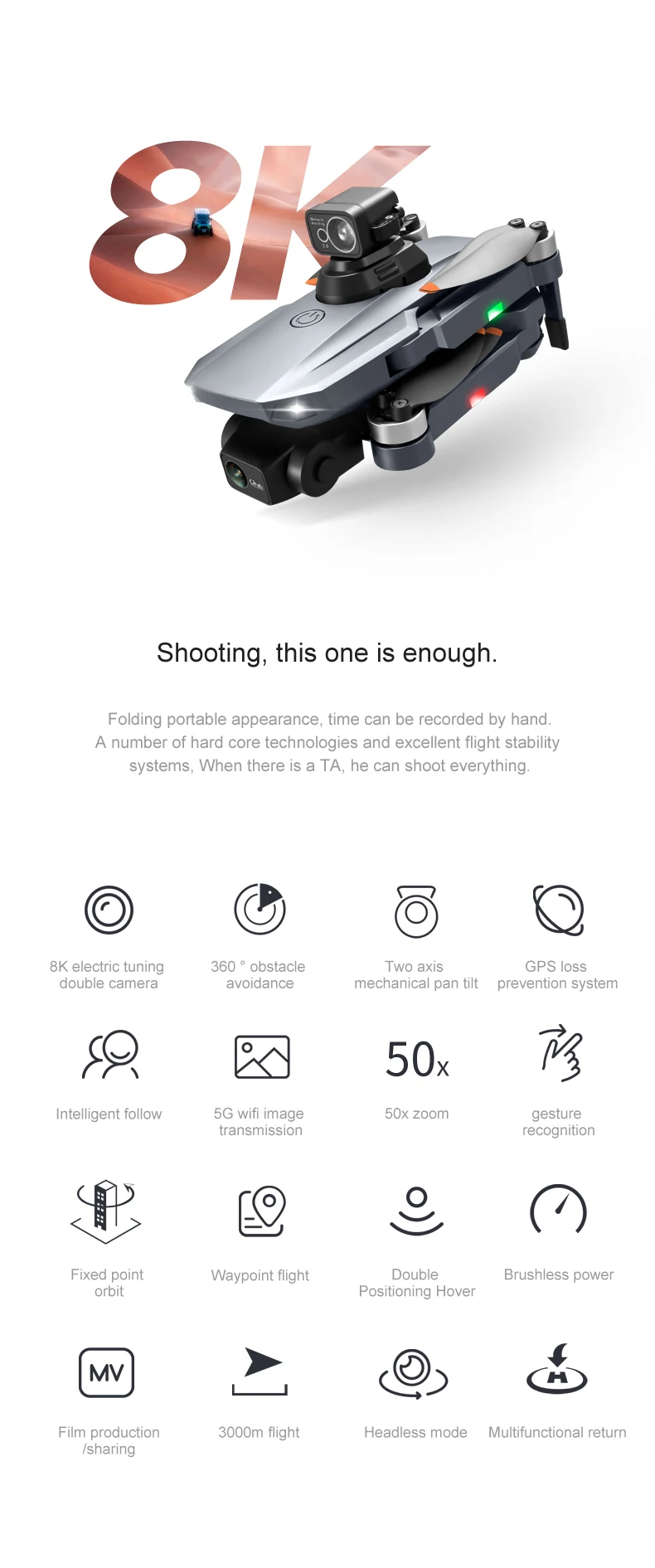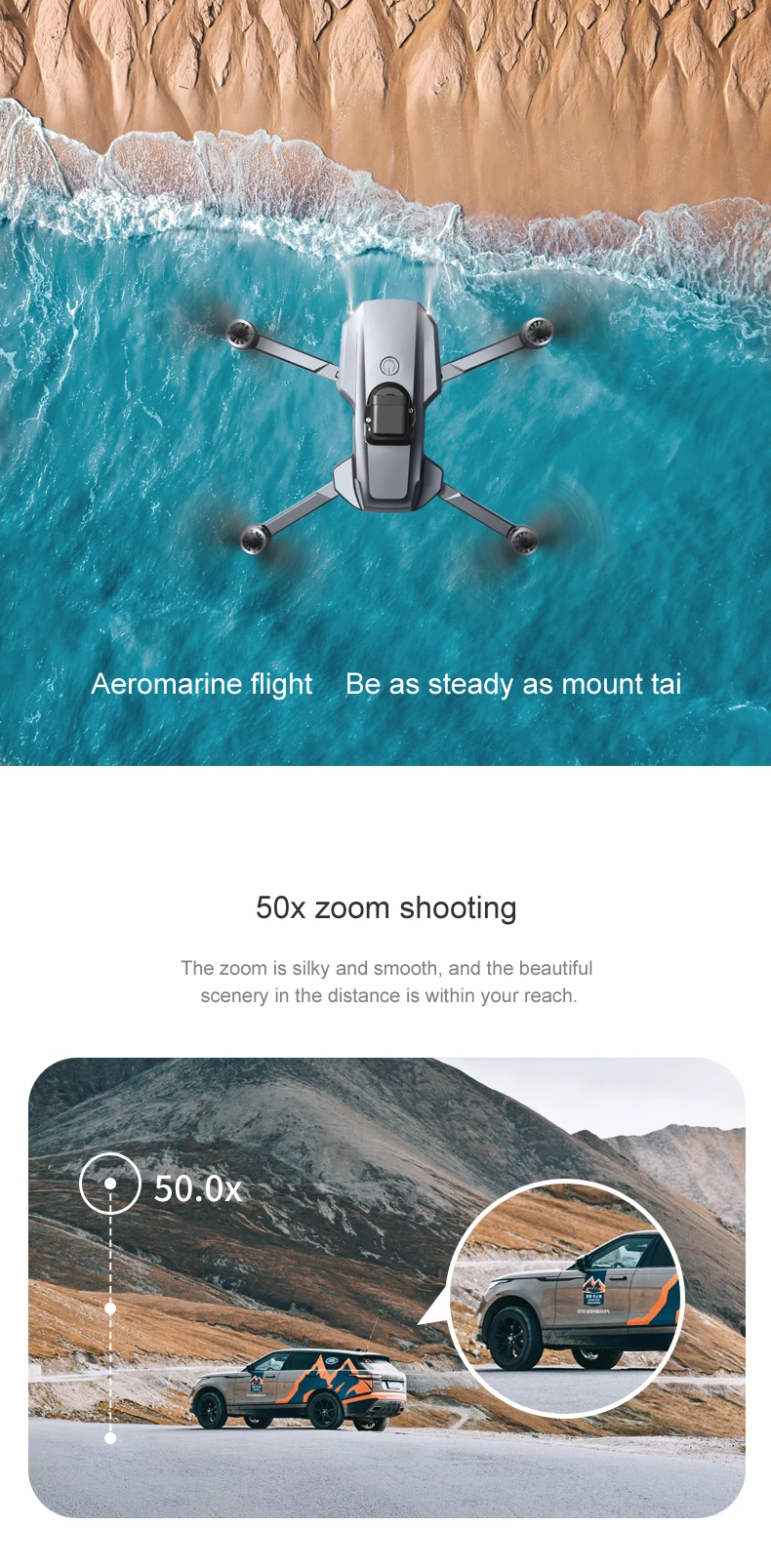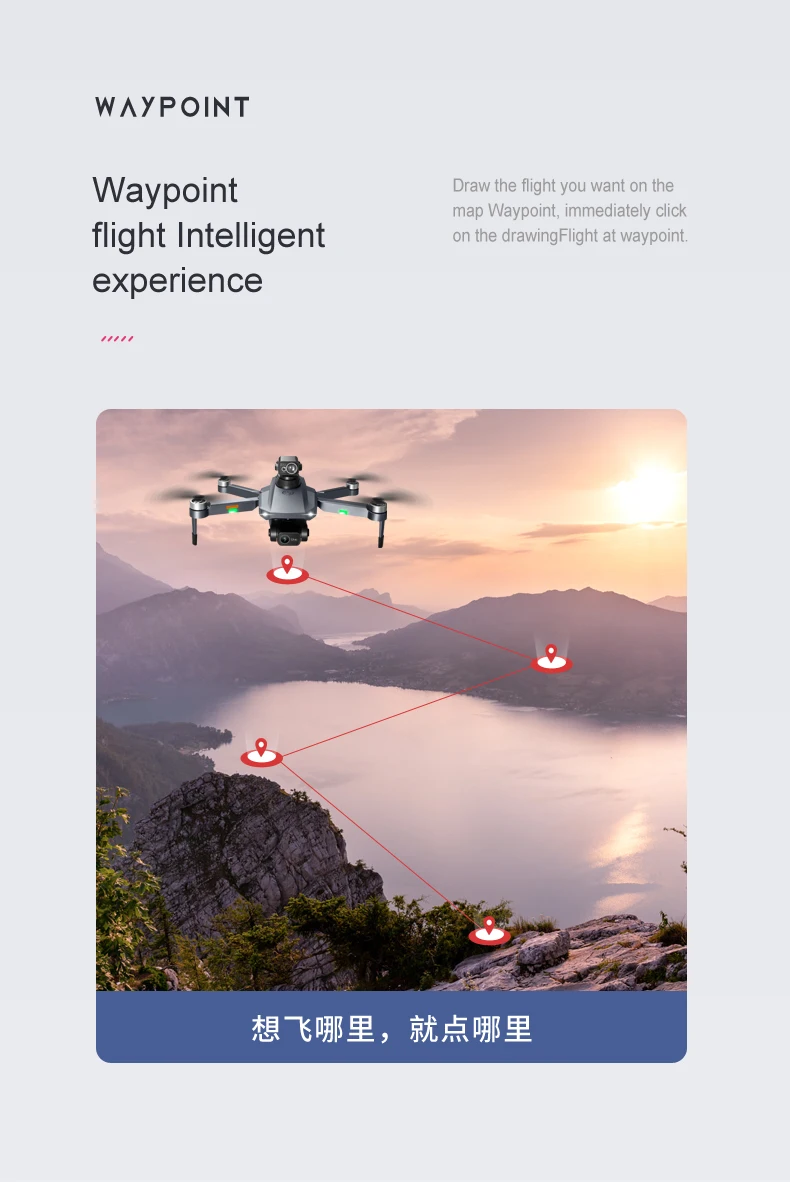RG101 PRO Professional Drone: 3000M Range, 8K Camera, GPS, Obstacle Avoidance
RG101 PRO - 8K Two-Axis Mechanical Pan Tilt Drone
Discover the cutting-edge features of the RG101 PRO Professional Drone, designed to elevate your aerial photography and videography experience with its impressive 3000M range, 8K camera, and advanced GPS capabilities.
Product Advantages
GPS Features:
- One-Click Return: Easily return to the takeoff point with a single click. The drone will also return automatically if the battery is low or if the signal is lost.
- GPS Intelligent Following: Connect to GPS and activate the APP following function for automatic drone tracking based on your phone's movement.
Gesture Photo Recognition:
- Within 1-3 meters, you can make a photo gesture in front of the camera for effortless capturing.
Route Multi-Point Planning Flight:
- Pre-set a flight route for the drone to follow autonomously, allowing you to focus on capturing the perfect shot.
Fixed Point Surround:
- Define a center point and use the joystick to set the desired surround radius, creating dynamic and captivating footage.
MV Functions:
- Enhance your videos with filters, video effects, background music, and easily share your pictures and videos.
Product Parameters
- Brushless Motor: 1503
- Motor Power: 1700/KV
- Electric Adjustment: 90 degrees
- Frequency: 5G
- Adjustable Camera: 90° angle, controlled by transmitter
- Stabilization: Self-stabilizing electronic anti-shake lens
- Remote Control Phone Holder Size: Supports up to 5.5 inches
- Remote Control Battery: Built-in lithium battery (3.7V 500mA)
- Smart Lithium Battery: 7.4V 3800mA
- Remote Control Distance: Approximately 3000 meters
- Flight Time: About 28 minutes
- Charging Time: About 3 hours
- Charging Method: USB (5V)
- Product Size (Unfolded/Folded): 21x16x8cm / 14x8.5x8cm
- Packaging Size (Backpack+Color Box): 29x10x23.5cm
- Product Weight: Without Obstacle Avoidance Head (236g), with Obstacle Avoidance Head (250g)
Two-Axis Pan Tilt Analysis
During flight, screen shaking can affect video quality. The two-axis pan-tilt stabilizes the camera, ensuring smooth and clear recording.
Why Choose Optical Flow Hovering
A drone without optical flow hovering struggles with positioning and control. Optical flow hovering ensures stability indoors and outdoors, even when the remote control is released.
Aerial Camera Configuration Parameters
- APP Name and System: HFun Plus (iOS, Android)
- Optical Flow Positioning: Yes
- Wide-Angle Camera: Yes
- Adjustable Lens Angle: 90°
- WiFi Image Transmission Distance: Approximately 1200M
- GPS Follow Me: Yes (10M-15M)
- Tap Flight: Yes
- Fixed Point Surround: Yes (4-20M)
- Hand Gesture Shooting/Video Recognition: 1-3M
- MV Functions: Yes (filters, video effects, added background music, photo/video share)
- Satellite Positioning Dual Mode: Yes (GPS/GLONASS)
- Video Resolution (Front Camera): 1920*1080
- Photo Resolution: 7680*4320
FAQs
Is the RG101 PRO drone easy to use? Yes, the RG101 PRO drone is designed with user-friendly features like one-click return, gesture photo recognition, and route planning, making it suitable for both beginners and experienced pilots.
How far can the RG101 PRO drone fly? The RG101 PRO drone has an impressive remote control distance of approximately 3000 meters, allowing you to explore and capture expansive areas.
What is the flight time of the RG101 PRO drone? The drone offers a flight time of about 28 minutes on a single charge, providing ample time to capture stunning aerial footage.
Does the RG101 PRO drone have obstacle avoidance? Yes, the RG101 PRO drone is equipped with advanced obstacle avoidance technology to prevent collisions and ensure safe flight.
Can the camera angle be adjusted? Yes, the camera on the RG101 PRO drone can be adjusted up to 90 degrees using the transmitter, allowing for versatile shooting angles.
Is the drone compatible with iOS and Android? Yes, the drone uses the HFun Plus app, which is compatible with both iOS and Android devices.
Can I fly my drone around my neighborhood?
Yes, you can fly your drone around your neighborhood, but there are some important considerations. Make sure to respect your neighbors' privacy and follow any local regulations. Always keep your drone within your line of sight and avoid flying over private property without permission.
How close to my house can a drone fly?
Drones can fly close to your house, but it's crucial to maintain a safe distance to avoid accidents. Typically, it's recommended to keep a distance of at least 50 feet from buildings and people. Check local laws for specific restrictions in your area.
How do I check if I can fly a drone in my area?
To check if you can fly a drone in your area, use apps like B4UFLY or websites like AirMap that provide real-time information on no-fly zones and airspace restrictions. Additionally, consult local regulations and guidelines provided by aviation authorities.
How close to an airport can I fly a drone?
Flying a drone near airports is heavily restricted to avoid interfering with manned aircraft. Typically, you must stay at least 5 miles away from any airport. In some cases, you may need special permission from the airport or aviation authority to fly within this range.
Can a drone be seen on radar?
Most consumer drones are too small to be detected by traditional radar systems used for manned aircraft. However, some advanced systems and military-grade radars can detect drones. Always follow regulations and avoid restricted airspace to ensure safety.
What do I need to know before flying my drone for the first time?
Before flying your drone for the first time, ensure you understand the following:
- Read the Manual: Familiarize yourself with your drone's features and controls.
- Check Local Regulations: Know the rules and restrictions for drone flying in your area.
- Register Your Drone: If required, register your drone with the relevant authorities.
- Pre-Flight Checklist: Inspect your drone for any damage, ensure the battery is fully charged, and check weather conditions.
- Practice in Open Spaces: Start in a wide, open area away from people and obstacles.
What to avoid when flying a drone?
When flying a drone, avoid the following:
- Flying Near Airports: Stay clear of airports and restricted airspace.
- Overcrowded Areas: Avoid flying over crowds or events.
- Privacy Invasion: Do not fly over private property without permission.
- Bad Weather: Avoid flying in strong winds, rain, or fog.
- Low Battery: Always monitor your battery level and return home before it gets too low.