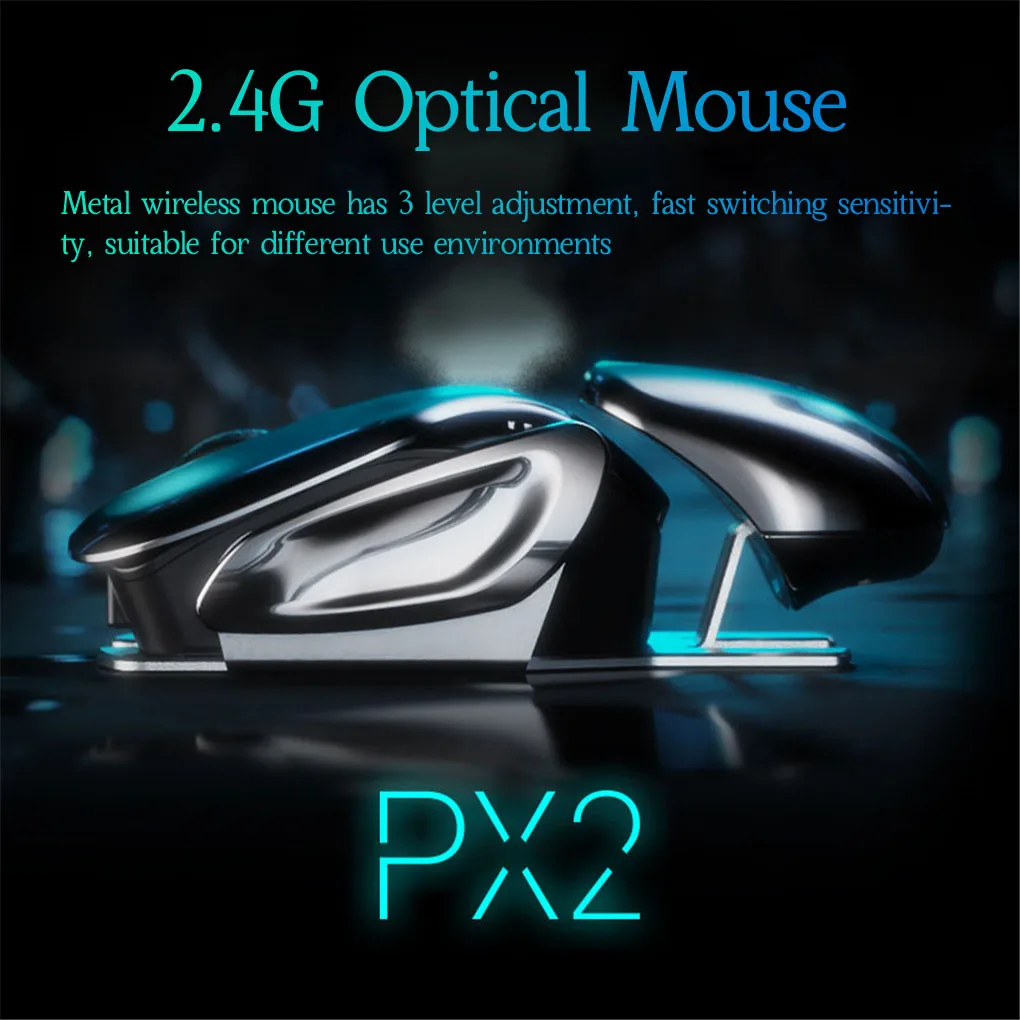No Products in the Cart

Introducing the PX2 Metal Wireless Mouse, a masterpiece of design and functionality. This mouse combines a strong metal texture with a sleek, smooth paint surface through an advanced electroplating process. The result is a 2.4G optical mouse that blends science fiction aesthetics with an unparalleled tactile experience. Its ergonomic gaming design contours perfectly to your hand, offering enhanced comfort and a sophisticated appearance.
Sleek Metal Aesthetics:
Integrated Sci-Fi Elements:
Ergonomic Comfort:
Long-lasting Battery:
Silent Operation:
Experience the Foldable Mouse's ingenious design that powers on by bending and off by straightening the tail. With its silent click full touch plane, wireless and Bluetooth connection options, and slim, lightweight build, this mouse is engineered for exceptional convenience and compatibility.
Innovative Foldable Design:
Silent Full Touch Plane:
Wireless and Bluetooth Connectivity:
Ergonomic and Portable:
Wide Compatibility:
Note:
Should I get an ergonomic mouse, yes or no? Yes, an ergonomic mouse can provide better comfort, reduce strain, and improve your overall productivity, especially if you spend long hours using a computer.
Why do people use ergonomic mice? People use ergonomic mice to reduce the risk of repetitive strain injuries, improve comfort, and enhance their overall computing experience by providing a natural hand position.
Who needs an ergonomic mouse? Anyone who spends significant time on a computer, especially those experiencing discomfort or pain in their hand, wrist, or arm, can benefit from an ergonomic mouse.
How to pick an ergonomic mouse? Choose an ergonomic mouse that fits your hand size, offers adjustable DPI settings, has programmable buttons, and supports a natural hand position. Test different models to find the best fit for you.
Are ergonomic mice worth it? Yes, ergonomic mice are worth it as they can help prevent strain and injuries, improve comfort, and enhance productivity, making them a valuable investment for your health and efficiency.
Where should I put my mouse ergonomics? Place your mouse at the same height as your keyboard, ensuring your forearm is parallel to the floor. Keep it within easy reach to avoid overextending your arm.
How do you choose an ergonomic mouse? Consider the size and shape that fits your hand, the type of grip you use (palm, claw, or fingertip), and the specific features that meet your needs, such as adjustable DPI, programmable buttons, and wireless connectivity.
Why is the Magic Mouse not ergonomic? The Magic Mouse has a flat design that may not support the natural curve of your hand, potentially causing discomfort or strain during extended use.